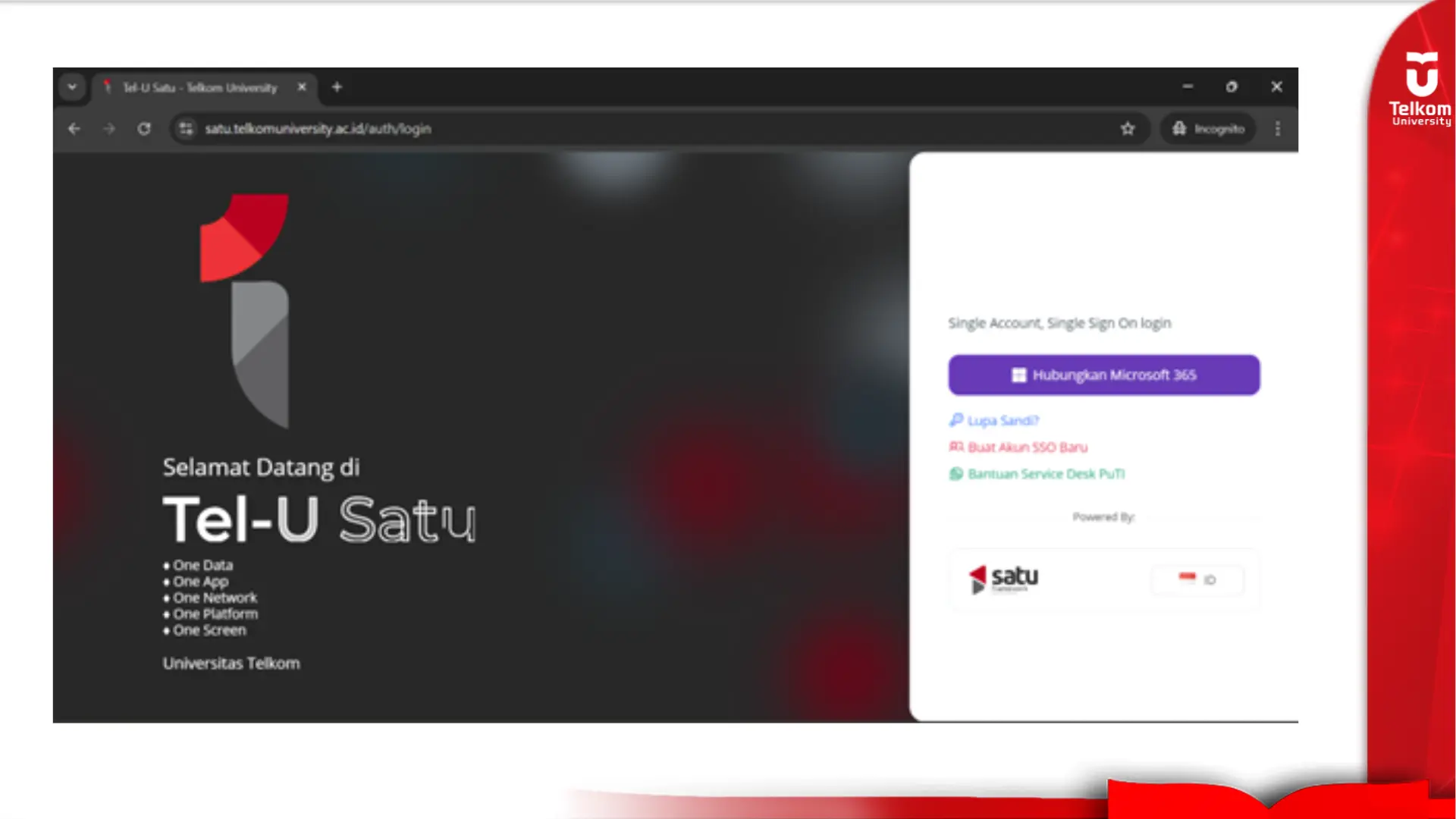Panduan mengatasi lupa password SSO (Single Sign On)
Panduan mengatasi lupa password SSO
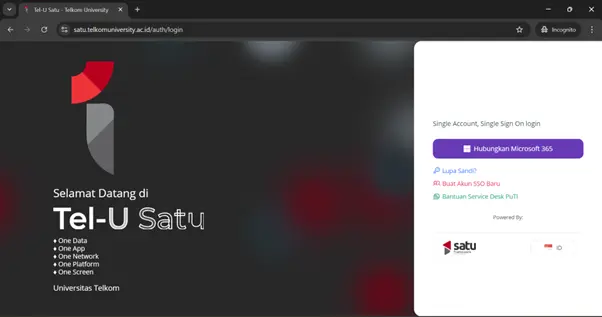
Untuk mengatasi lupa password akun SSO, Anda dapat mengikuti langkah-langkah berikut:
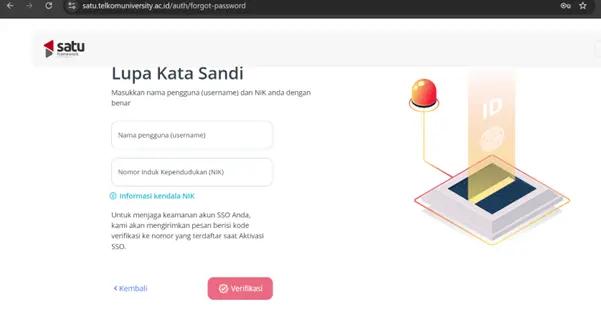
1.Pertama akses Tel-U Satu di satu.telkomuniversity.ac.id >> Klik Lupa Sandi?
2. Masukkan username SSO contoh : megadti >> Masukkan nomor KTP >> Veritifikasi >> Masukkan kode OTP (SMS)
3. Buat password sesuai kriteria yang tampil pada layar >> Pilih Ubah Sandi untuk menyelesaikan proses ubah password
Jika terdapat kendala dapat menghubungi kami di nomor WhatsApp berikut 0813-1980-0200 dan email dtijkt@telkomuniversity.ac.id
Salam Harmony, Excellence, Integrity
Dukungan Teknologi Informasi